Applying Discount Coupon..

Ok basically, the top portion is something you will see if you click 'Shopping Cart'. Since this is overseas purchase, i am clicking Overseas tab.
You have 2 options to apply discount code.
One application is during the time where you select and input the items into yr cart.
Another is this short cut ...(see above picture) ..
Click on Coupon Box it works great especially when you have selected the items you want and u can just adjust the discount code. After clicking of Coupon Box, the lower portion screen appears....
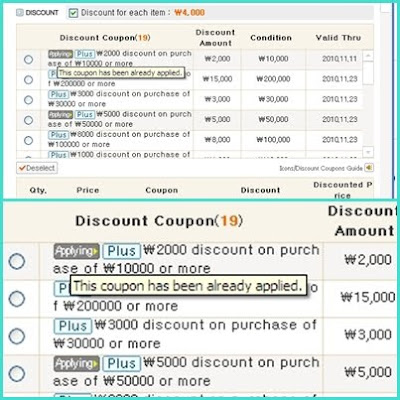
Now refer to the lower portion, you see grey box 'Applying'. It means this has been applied (See the words). You cannot use it unless you remove this coupon from the item that used it.
So you can only apply if
(1) criteria is met like amount of the items you want to buy is at leaest the amount stated
(2) The circle box or radio box is enabled (common sense hahhaa!!!)
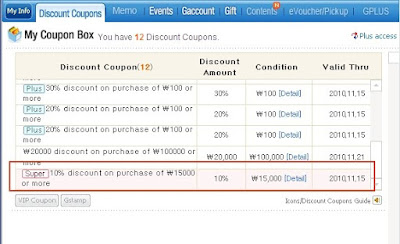
(3) No words 'Applying' is shown which means the coupon is available. I have noticed that I can apply some coupons together. Its under SUPER category.
I bought the bag at 60000Won++ and after applying 2 coupons, i have deduction of 10,000Won. WOW WOW. I LOVE Discount! ....


No comments:
Post a Comment